The Image Watermark Studio is an efficient watermarking software that provides custom watermarks for digital images and photographs. Add your name, website address, product mark, dates, copyright notice, company logo to your photos and images. With this free software, you can watermark hundreds of photos and images at once with a few clicks.
We can watermark our existing images with various properties, which can provide additional visual information on watermarked images in many applications. With free batch mode watermarking software, dozens of photos, photos from entire albums can be watermarked in one step and easily. Just drag some images to the list, select the watermark type, set the desired parameters, and then export them as a watermarked image in one minute. This computer software is available for Windows operating systems.
Brief summary of Image Watermark Studio software
Preparing photos
Place watermarks on your images. If you need to watermark your photos or images for any reason, Image Watermark Studio will help you. After download and install launch the application.
Watermark setting
Select or drag the photo and image files you want to watermark to the queue. Set watermark properties (text or image based logo) and the graphic parameters.
After setting output folder, press the Start button.
Photos, pictures, photo albums, from travel etc. complete photo collections can be watermarked in groups and freely with this batch mode computer program. Images drawn or added to the list will be watermarked in order according to the set values by this free software. Image Watermark Studio provides both text and image based watermarking. For example you can specify the font, color, placement, visibility value, rotation, resize, JPG image quality, EXIF and IPTC image metadata of the watermark text. It is also possible to adjust the colorspace (RGB, grayscale, monochrome) values. Image-based – PNG and other formats – watermark settings are also supported, so company logos and brand trademarks can be placed on the output images. The process of settings can be visually tracked, ie the changes can be seen in real time. This free-to-use personal software provides an excellent way to watermark images and photo albums at the same time with an easy-to-understand user interface.
Software features
- Easy photo and image watermarking
- Free for personal use
- Image and text-based watermarks
- EXIF and IPTC camera metadata handling
- Batch processing mode
- Image copy protection
- Fast processing method
- Special character handling
- Drag & Drop support
- User-friendly graphical interface
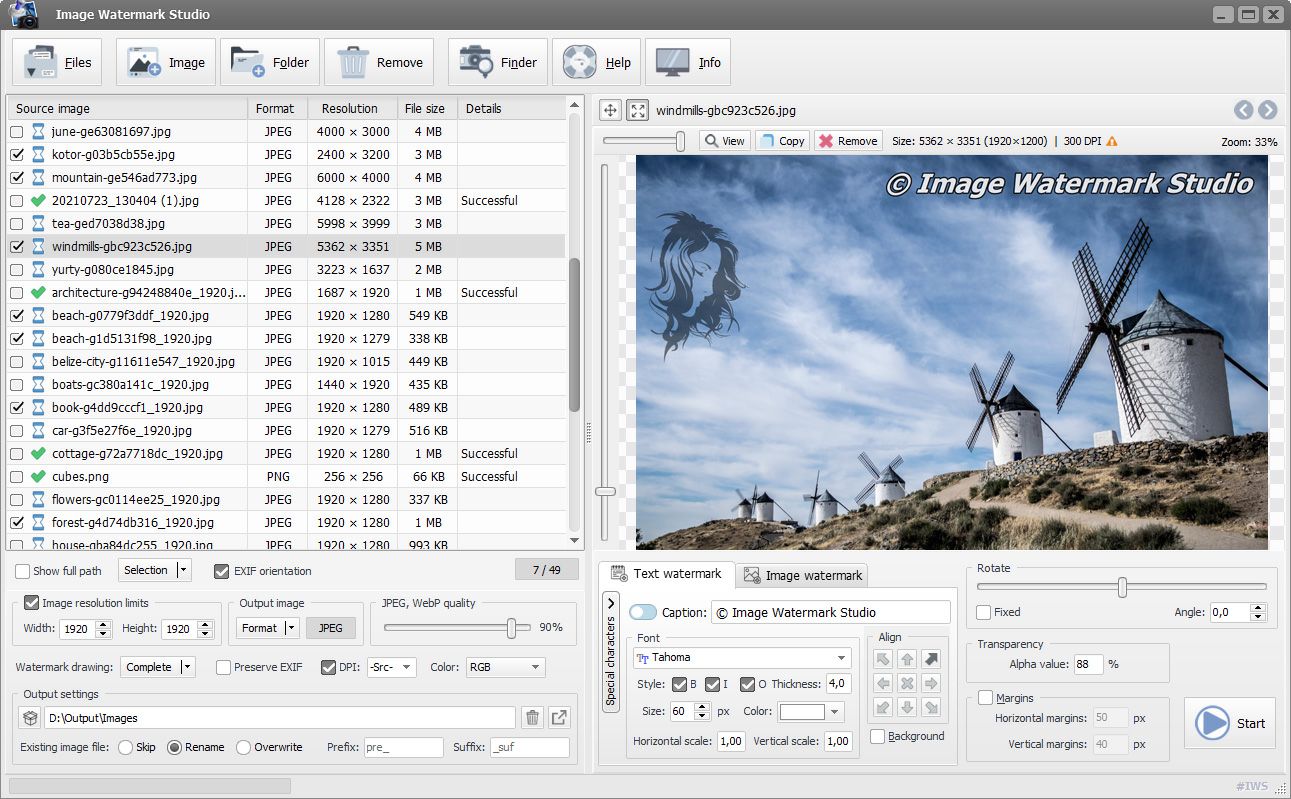
- Application name:
- Image Watermark Studio
- Short description:
- Photo and image watermark software
- Current version:
- 2.4
- Language:
- English
- Release date:
- March 31, 2024
- Installer file size:
- 15.16 MB
- Windows 7, 8, 10, 11 Operating System (32 & 64-bit)
- 2 GHz CPU Intel Pentium Core or Atom, AMD Athlon 64 Processors
- 2 GB System Memory
- 30 MB Hard Disk
- Internet Connection (only for checking registration at startup)
- Version 2.4 - (Released on March 31, 2024)
- Quick conversion processing
- Huge images (50M+) support NEW
- Extended program menu
- Recursive image search at add folder function
- Optional prefix, suffix name convension
- More transparent, efficient user interface and operation
- Significant updated GUI, menus, images, buttons
- Version 2.0 (Released on December 28, 2022)
- Improved visual watermark designer
- Added image list Open/Save function
- Sorted image list by name and format
- Enhanced selection feature
- Added JPEG EXIF "Orientation" feature at opening images
- Clean watermarking and coping function
- Fixed Windows system scaling and layout settings
- More accurate JPEG header data reading for image's DPI
- Fixed outlined text
- Minor graphical and structural fixes
- Version 1.9 (Released on May 22, 2022)
- Updated watermark engine
- Version 1.8 (Released on March 1, 2022)
- Fully re-designed GUI
- Imporved visual watermark designer
- Easily editable watermarks as objects
- Faster watermarking process time
- Complete watermark drawing feature
- Automatic JPEG and other image optimization
- Zooming, movable background images
- Menuless user interface for operations
- WebP output image support
- Built-in online image finder
- More detailed and informative source image features
- Fixed rotate centerpoint function for watermarks
- Controls for efficient graphic design
- Vector scalable text functions
- Zooming, mirroring cropping image watermarks
- Version 1.5 (Released on July 5, 2016)
- Patched installer
- Version 1.44 (Released on March 21, 2015)
- New installer with code signing certificate
- Version 1.4 (Released on Jan 6, 2015)
- GUI updates
- Version 1.05 (Released on Feb 4, 2014)
- Fixed preview watermark image bug
- Minor GUI updates
-
Version 1.0 (Released on Jan 6, 2014)
- Initial release
Software's quick overview
With a few simple clicks, you can watermark photo and image files in batch mode using Image Watermark Studio. Display your personal photos or images of your corporate publication with text content or company watermarks.
You can place both text- and image-based watermarks in a controlled manner with a number of setting options with visual display support. You can create up to hundreds of digitally watermarked images in one step, regardless of content. Depending on the usage environment and the features used, the software can even be used free of charge.